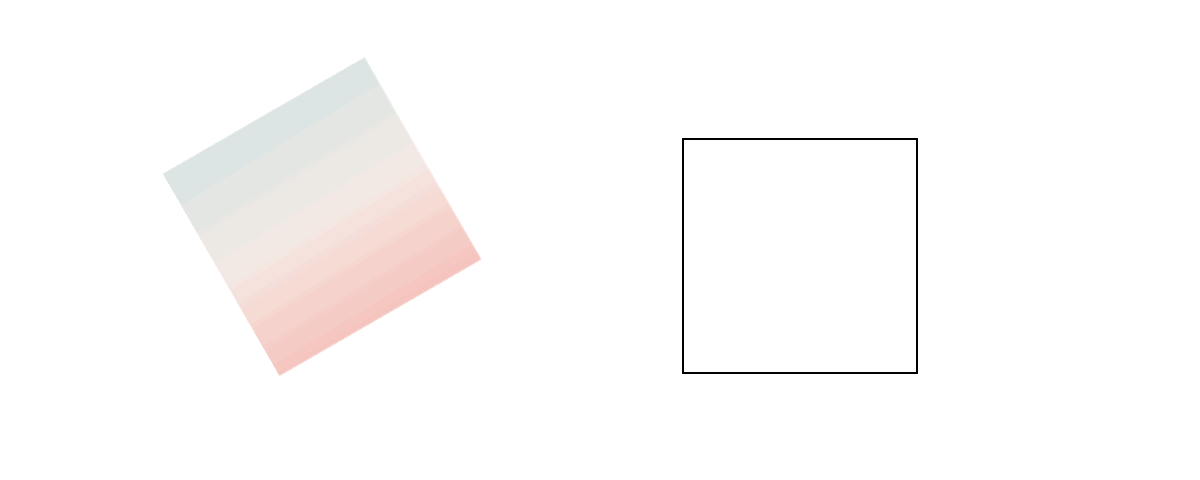Chefu
December 2018
What is Chefu?
An interactive visual mobile recipe application.
What did I do?
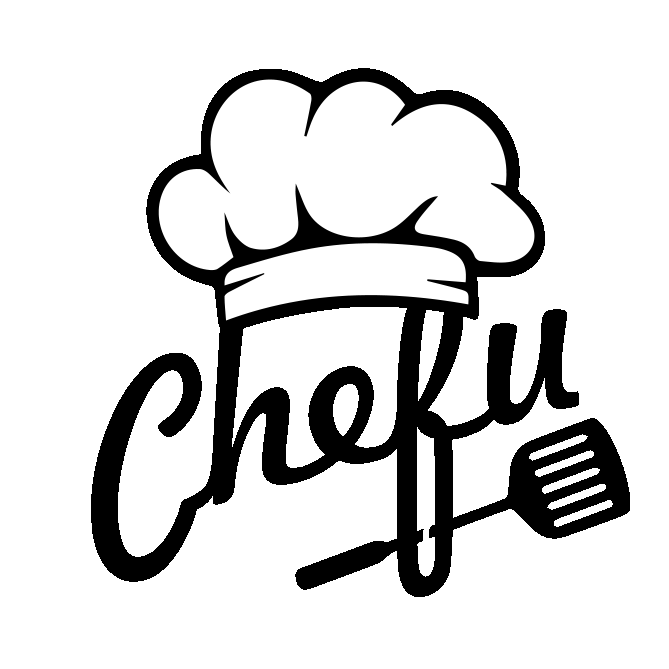
Problem and G&O
Finding problems, making goal and subgoals
User Research & Competitive Analysis
User Experience Study, Personas, User Testing
Ideate
Brainstorming, Problem Definition, Information Architecture
Prototype
Paper sketch, Wireframe, Typography, High Fidelity Screens
-
Users not knowing how to do a certain step or procedure
-
Users losing their place in the text-based recipe
-
Users not knowing what a certain ingredient looks like
-
Difficulty finding recipes that you like
-
Difficulty finding recipes based on ingredients that you already have on hand or would like to use
-
Multiple visits to the grocery store because you forgot an ingredient that you need to prepare a recipe
Problems
Goal & Subgoals
There are some problems we found after competitive analysis:
Develop a high visually interactive mobile recipe app that offers users convenience in selecting and preparing delicious meals to fit their lifestyles from start to finish.
-
Allow users to easily search for recipes based on personal preferences or meal types.
-
Provide users with easy to follow instructions that can be visually interactive as needed.
-
Provide a fun, community based, which allows users to post/share/rate recipes with their peers.
-
Provide a useful planning tool that offers users the ability to view/create a shopping list or meal plan.
User Research
Competitive Analysis
A competitive analysis is a way to collect and compare data about products or apps in the marketplace. we chose the three of the most popular recipe apps in the market and analyzed their highlighted and weak features to find their problems and solve them in a new app.

All Recipes

Tasty

Yummy
Survey Highlights
To gain a better understanding of my target audience I initially created an online survey. Specific questions asked to figure out the essential features and content to include in the app.
Key Findings
-
About 40% of users have downloaded or used at least one mobile app for recipes/cooking
-
A little more than 60% of users do not have a meal plan for the week or have no idea what to cook the next day.
-
The majority of the user that use recipes for cooking or searching for recipes normally use their mobile phones vs. a computer or iPad.
-
The majority of users use the iOS platform vs. Windows, Android, or other platforms.
-
The majority of users need to stop by the grocery store at least twice a week but would prefer a 1-stop visit.
-
Most users will cook at least 3-4 days/week.
Ideate
Persona



Intraction design
Low fidelity wireframe
It took us a couple of iterations to get our paper prototypes ready to test with the target users. From users' feedback on our initial sketches and based on Personas, we decided to focus on three main actions/tasks only:
-
Search by category
-
Search by Ingredient
-
Set a meal plan

So after Sign-up/Login users will be directed to the Home screen where they have 3 options.
-
Search or add the food recipe name
-
Search the recipe by filter the ingredients
-
Search the recipe by filter the category of meals
User Flow

Logo Design





Final Logo

High Fidelity prototype screens
































Usability Testing
Users' Feedbacks
After providing the initial version of high fidelity screens with Balsamiq, I have tested them with target users, and here is what I found:
All users found it easy to navigate to do the tasks including Search, Add or Write the activities and make their lists. They also found the whole experience appealing and useful.
However, there were some pain-points for some users while working with the app:
-
Users had difficulty to import all personal information for the first time.
-
Users had difficulty to set the timer for each step during reading it or mark it as read.
Design Changes
Actions I took based on users’ feedback:
-
Made sign up process easy and understanding.
-
Removed the timer and audio for every step and add markable steps.
-
Redesigned the home screen from tiles to sliders.




Final Product
Search by Category
-
The user already has a Chefu account created and wants to do a recipe search from the home screen after logging into the app.
-
He browses through the recommended recipes by swiping horizontally on the home screen.
-
He searches for a recipe using the “Category” search tab then selects filter Meal Type > Breakfast. He finds a recipe to try.
-
He checks out the Recipe screen but is not sure about one of the ingredients but quickly learns what it is and then adds all ingredients to his shopping list and decides to possibly share his list.
-
He looks at the text-based instructions and checkmarks the steps he has completed.
-
He then decides to do the step-by-step instructions. This feature does not allow the phone to go to sleep during this mode.
-
He completes the steps and then checks out the comments area for the recipe, then exits the app.
Search by Ingredient
-
The user wants to search for recipes using the Ingredients tab.
-
He selects ingredients that he wants to use and that is in his kitchen.
Prototype with Adobe XD

Interaction with Protopie